How to Create a NFT on NFT WORLD
Step 1: Sign In
- Access the Sign In Page: Visit https://nft-world.one/
- Enter Your Credentials: If you are an existing user, then type in your username and password.
- If you are a new user, then select your account type: Choose your account type (User, Brand, Partner) and register yourself.
- Verify your email ID and return to the login/register page.
- Click Sign In: Proceed to sign in and access your dashboard.
Step 2: Navigate to the Dashboard
- Once you are logged in, it will ask you to enter your social media accounts; once done, it will take you to your dashboard. (Users can also click the dashboard link from the website header.)
- Get Acquainted with the Dashboard: Take a moment to explore various sections and functionalities.
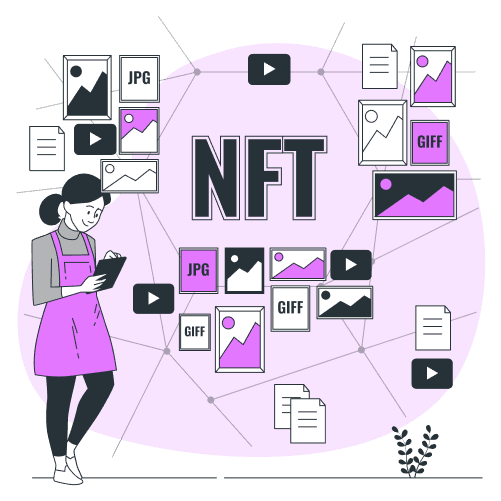
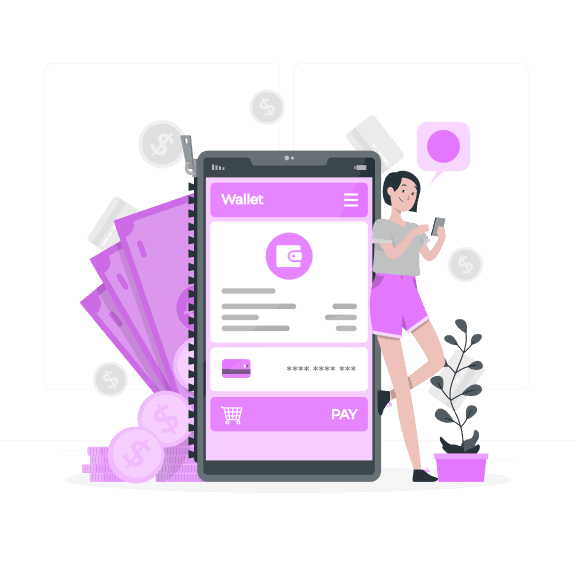
Step 3: Connect Your Wallet
- To mint an NFT, you have to connect your wallet. You can use a temporary wallet OR link your permanent Metamask Wallet with the platform.
- To use a temporary wallet: Navigate to the "Connect Wallet" option on the NFT-World website’s header.
- You have two choices for signing in: Sign in with your Google account OR enter your email address and proceed to verify it. Upon verification, your temporary wallet will be created and ready to use.
- If you prefer to create a new permanent wallet with MetaMask:
- Visit the official MetaMask website at www.metamask.io using Google Chrome.
- Download the MetaMask wallet and add it as a Chrome extension.
- Click on the MetaMask wallet icon in your browser and select the "Polygon Mainnet" blockchain from the wallet's network dropdown menu. To fund your wallet, use the "Buy Matic" feature, which allows you to add MATIC tokens to your account.
Step 4: Creating a New Collection (If Necessary)
- If you want to mint NFTs without creating a new collection of your own, then use NFT-World’s default collection called “NFT-World.” If you are minting the collection for a particular brand, then choose the brand name’s deployed collection from the dropdown list.
- Create a New Collection: If your desired collection is not listed, click on the 'Create New Collection' button.
- Upload a Logo for your collection
- Name Your Collection: Provide a unique and meaningful name.
- Add a Description: Detail what your collection represents. Set a Short Collection Name: Choose a short, symbolic name (up to 5 characters).
- Determine Royalties: Establish the royalty percentage for future sales.
- Choose a Category: Select the category that best fits your collection.
- Select a Blockchain where you want to mint your collection.
- Click - Publish Collection
Step 5: Return to the Dashboard and Go to My Collections.
- Return to your Dashboard & go to 'My Collections'
- Locate Your Collection: Identify the collection you've just created.
- Deploy: Check the status of your collection, which will be “Not Deployed,” and now click on the Deploy button at the end of the row.
- Once you click deploy, it will automatically open your wallet—approve the sign option by agreeing to pay the gas fees required to deploy the collection on the blockchain.
- Wait for the collection to get deployed. Now the status of your collection would have changed to Active & Deployed.
Step 6: Return to Create New NFT Tab on the dashboard.
- Return to your Dashboard.
- Select Your Deployed Collection: From the 'Collection' dropdown, pick the collection you’ve just deployed.
- Upload the NFT Image.
- Give a name to your NFT, write a description about the NFT, set the price of each NFT, decide on the number of copies you want to create for this NFT, set the royalty for future sales, and finally select the appropriate category before submitting to upload the NFT.
- After you click upload NFT, a successfully added message will appear on the screen, and post auto-refresh the user will land back on the dashboard screen.
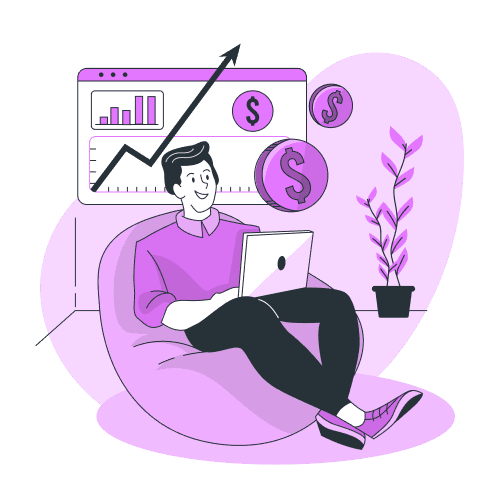
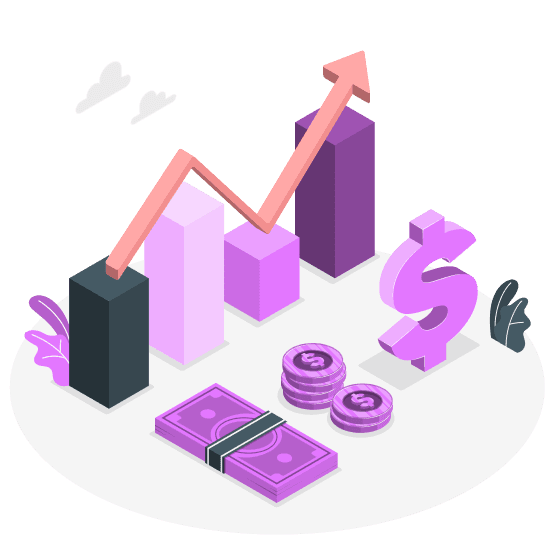
Step 7: Minting and Publishing the NFT.
- Go to 'My NFTs' on the dashboard: Scroll and find your recently added NFT.
- Your yet to be minted NFT will have the edit button on the top, if you wish to edit any information then you can do so before final minting. You can also see the status of your NFT as Inactive.
- Now to mint this NFT, click on the Mint NFT button on the right side.
- Once you click on the Mint button, your Wallet will automatically open to sign this NFT. Once signed its will assign you the ownership of this NFT.
- Wait for the minting process; now your NFT will have a new status as Pending.
- Now click on the Publish NFT button on the right side.
- Wait for the process to complete; now you can see the status as Active.
Step 8: Decide NFT Visibility.
- Set Display Options: Click on the 'NFT Live On' button.
- A dropdown will appear to make the NFT Live On Marketplace and On Storefront.
- You can click on both checkboxes to make your NFT live on the Marketplace as well as your storefront.
- Live on Marketplace is visible to all, whereas live only on Storefront is visible to users who reach your specific storefront.
- Your NFT is now live.
NFT - World
A Product by

BLOCKCHAIN LABS LLC
WY 82801,United States
© 2023 Blockchain Labs. All rights reserved